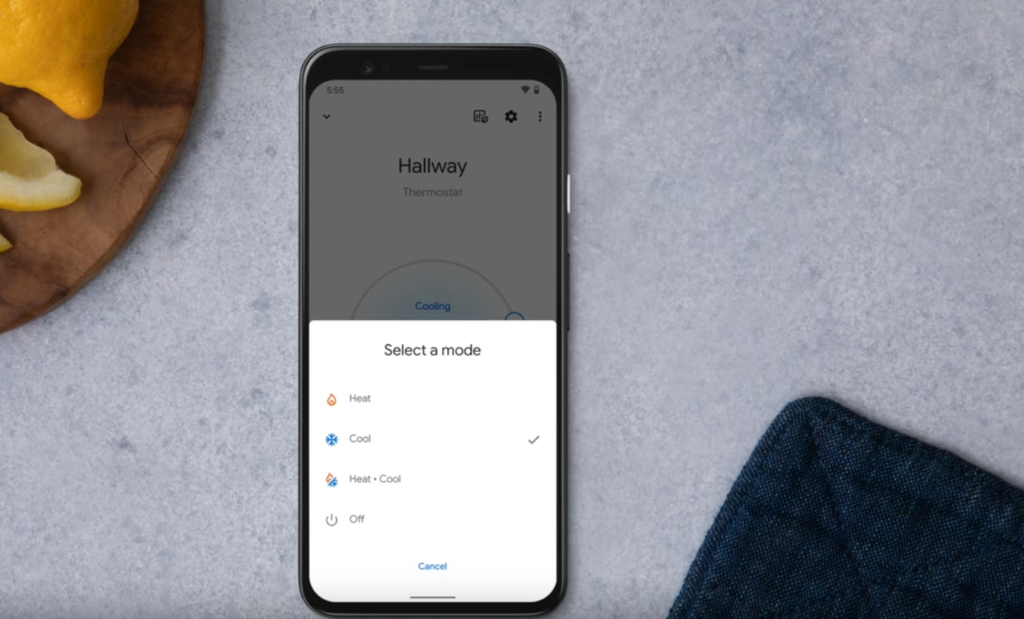In Southern California, Irvine Company Apartment Homes has installed 24,276 Nests in their apartment homes. If you have an apartment or home with a Nest thermostat, you may be wondering how to use it. Your Nest thermostat has features that can consistently regulate the temperature of your home. For instance, Early-On pre-heats or cools to reach your optimal temperature by a time you select. You can also set Safety Temperatures, which prevent your home from going above or below certain temperatures. There’s also a handy Nest app, so you can control the temperature of your home anywhere, anytime.
Downloading the App
- Download the Nest app.
- Google Nest thermostats look similar and share similar software, but there are some important differences that you’ll need to know for troubleshooting, installation, and more. You can look at the display, the base, or in the Nest app to find out which Nest thermostat you have. Click here to see which one you have.
- If your thermostat doesn’t appear in the app, make sure you’ve added it to your account and fully set it up.
 Adjusting the Temperature
Adjusting the Temperature
-
- Open the app and tap Thermostat
- You’ll see current and target temperatures
- The thermostat display will have an orange glow if it’s in heat mode, or a blue glow if it’s in cooling mode.
- To adjust the temperature, drag your finger along the dial on your screen.
- Alternatively, you can also tap the plus and minus buttons to adjust the temperature.
Changing Your Temperature Presets
- Tap Temperature Presets
- Tap Settings and then Temperature Preferences and Temperature Presets
- You can adjust any temperature preset, or create a new one
- Comfort is the preset for when you’re home
- Eco is the preset for when you’re away
- Sleep is the preset for when you’re sleeping
- Select the one you’d like to change. Depending upon which Nest thermostat you have, you’ll see an option for heating, cooling or both
- The leaf icon will let you know that you’ve set up energy-saving temperatures
- When you want to keep your home at a specific temperature, tap Hold Temperature
Setting Your Temperature Preferences
- To switch between Heat, Cool, or Heat & Cool, or to switch the system off, tap Mode, then tap the mode you’d like to turn on.
- You can also hold the temperature of any length of time and tapping the Start button
- Run your fan for as long as you like for up to 12 hours. You can do this by tapping Fan then tapping Set Fan Timer.
Listed below are the Irvine Company Apartment Communities that have Nest thermostats installed in-home.
Irvine
Brittany
Centerpointe at Irvine Spectrum
Cypress Village
Esperanza
Estancia
Las Palmas
Los Olivos at Irvine Spectrum
Mirasol
Orchard Hills
Palmeras
The Park at Irvine Spectrum
Park Place
Portola Court
San Paulo
Santa Clara
Santa Rosa
Shadow Oaks
Solana
Somerset
Sonoma at Oak Creek
The Village at Irvine Spectrum
Turtle Ridge
Westview at Irvine Spectrum
Villa Siena
Woodbury Lane
Woodbury Square
Newport Beach
Bordeaux
Colony at Fashion Island
Newport Ridge
Villas Fashion Island
Tustin
Amalfi
Rancho Monterey
Costa Mesa
The Enclave at South Coast
Orange
Gateway
Rancho Santa Margarita
Las Flores
Los Angeles
Villas at Playa Vista – Malibu
Villas at Playa Vista – Montecito
Villas at Playa Vista – Sausalito
Mission Valley
The Village Mission Valley